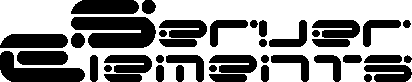
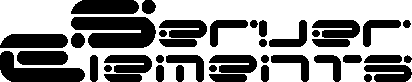
The Hardware Detection Tool (HDT) is designed to display a variety of hardware-related information for any x86 compatible system. Detailed information about the CPU, PCI devices, Memory, Disks, etc. can be viewed using a command line interface or the more user-friendly and comprehensive navigation menu.
The CORE3 Hardware Detection Tool is specifically designed to identify hardware that is supported by any Server Elements Operation System based on CORE3. That is achieved by allowing the HDT to identify the driver (module) associated with a given hardware device. If a driver is identified, then the hardware is supported and will work with the Operating System. The CORE3 HDT can only identify drivers included in CORE3.
The CORE3 Hardware Detection Tool can also be used to diagnose RAM problems by launching the Memory Diagnostic Tool. The Memory Diagnostic Tool can be launched by selecting Memory from the Main Menu followed by Run Test from the Memory menu.
The CORE3 HDT is available for download in the following formats:
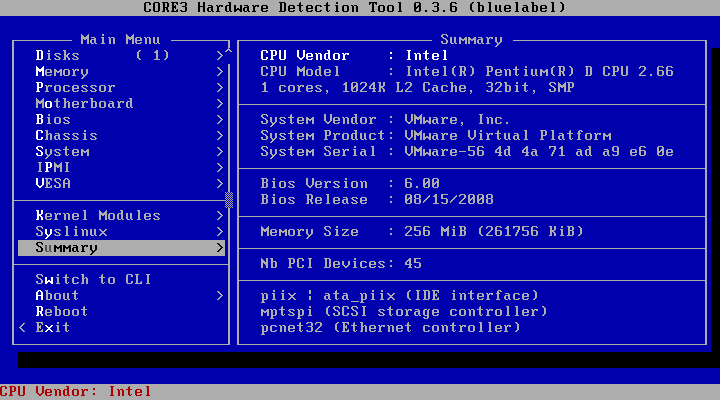
CORE3 Hardware Detection Tool Summary
Detailed information about the official HDT project can be found at www.hdt-project.org.
Title: Hardware Detection Tool (HDT)
URL: http://www.serverelements.com/?target=Hardware_Detection_Tool
Printed: Sunday December 29th, 2024
Copyright © 2024 Server Elements
All Rights Reserved